ImagePrint 6.1 and the Phatte Black Mode
A Review by Alain Briot

|
1 - Introduction
Image Print is a RIP, a Raster Image Processing program. It is used to print your photographs. To make a long story short, ImagePrint replaces the printer driver that came with your printer. I personally use ImagePrint 6.1 with the Epson 4800 at this time and this is the printer I will be focusing on in this review, together with the two other Epson K3 Professional printers, the 7800 and the 9800. K3 is short for Ultrachrome 3, the third generation of Epson’s acclaimed Ultrachrome pigmented inks.
Image print (IP) has been around for a number of years. The advantages of ImagePrint, when compared to the regular Epson driver, are several. Below is a short list, featuring what I consider to be the primary advantages for my work which is the creation of world-class, landscape photographic prints.
2 – High quality and versatile profiles
Image print offers high quality profile for nearly all papers and ink combinations.
Furthermore, ImagePrint profiles are provided not only for a specific ink and paper combination, but also for specific light conditions. ImagePrint provides you with profiles optimized for viewing your prints under these lighting conditions:
- Regular outdoor light
- Tungsten lighting
- Fluorescent lighting
- Hybrid lighting conditions
- Portrait - balanced for skin tones
- Gray – balanced for gray scale printing with tinting capability
This is a huge advantage when you want to create a print that is color-balanced for viewing under specific lighting conditions.
This is also a very interesting way to control the color balance of your print, even if viewed under one light condition. For example, you can use the various profiles provided for a specific ink + paper combination to slightly warm up or cool down the overall color of your image. It is another control you can use to fine tune the final appearance of your print.
3 - A more reliable printer driver
On a Macintosh running under OS X, IP solves a number of shortcoming in the Epson Mac driver such as lost printer connections, drivers that can’t find the proper paper size, drivers that can’t load the paper, and more. The result is simple: less frustration and wasted time and more productivity.
4 – Page layout
ImagePrint gives you the freedom to print several images on one sheet of paper by dragging and dropping each image into the work area of IP. You can also print the same image several times on the same sheet. Finally, you can use pre-designed templates to print a combination of different image sizes on one sheet.
Using the Auto Flow layout option, photographs are automatically placed on the page so as to make the best use of the paper size, or centered on the page, as you like. New pages are added to your print document as needed. This process is automatic and works with images that are dragged and dropped. You can even drag and drop several images at once, say 24 for example, and they will each be placed on the page as you selected, either centered or tiled. New pages will be automatically added as needed. Very cool and very fast. For example, I was able to create a 24 pages print document for my portfolio in minutes with this process, with each image centered on a separate page, by dragging and dropping all 24 images at once. Once created and printed, a file can be rebuilt and re-printed later on, meaning you only need to do the layout and profile selection work once.
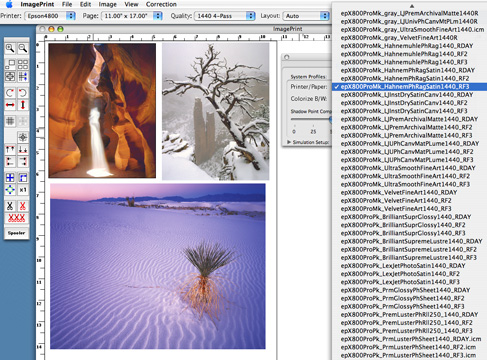 |
|
The image print work area with the drop down profile list
showing some of the available profiles
|
5 – Color Profile Selection
ImagePrint gives you the freedom to apply a different profile to each page in a multi page document. This is very practical if different images call for different profiles, for example one image will be displayed in natural light while another may be displayed under tungsten lighting, or again if one image is printed in color and another in black and white. For example, in my Navajoland Portfolio, one image needs a black and white profile, while all the others need a color profile. With image print this is no problem, since I can select a different profile for each page. I can then print the whole portfolio at once, knowing the proper profile will be applied to each image individually.
This feature is also very useful if you want to see the effects of the different light temperature profiles on a single image, in which case you can print the same image multiple times on several sheets, applying a different lighting-condition profile to each instance of this image.
6 - Of Epson 4000s and 4800s
Quality profiles are at the heart of what ImagePrint has to offer in regards to my work. But ImagePrint 6.1 goes further than that when it comes to working with the Epson 4800.
The Epson 4800 features Epson’s Ultrachrome K3 inks, the third generation of Epson ground-breaking Ultrachrome inks. K3 inks are better than K2 inks, the previous generation, have more contrast, exhibit a higher color gamut and deliver finer quality grayscale printing.
When compared to its predecessor –the Epson 4000- the 4800 is overall faster and offers better print quality. This is all fine and dandy if it wasn’t for one little problem: while the 4000 featured matte and photo black ink cartridges all the time, the 4800 only has room for one black cartridge. When you print both on glossy paper and matte papers, you must switch the black ink cartridges, at a cost in ink of about $75, and at a cost in time equal to your hourly rate. It takes about a quarter of an hour to perform the change. If you print regularly on both matte and glossy papers, having two 4800’s, or one 4800 and one 7800 or 9800, becomes something to consider.
7 - Phatte Black to the rescue
ImagePrint 6.1 offers a wonderful solution to this problem by allowing you to have both black cartridges installed in the printer at the same time. This is achieved by replacing the light light black cartridge by the second black, the matte black ink cartridge.
To do so, the matte black cartridge needs to be re-chipped. Re-chipped cartridges are available from ImagePrint 6.1 vendors or directly from Colorbyte, the company that created ImagePrint. The cost of a re-chipped 220ml black cartridge is $15 more than a regular cartridge. I personally carry two of these at a time in my studio so that when one runs out I have a spare one ready to go. I then order two more re-chipped cartridges.
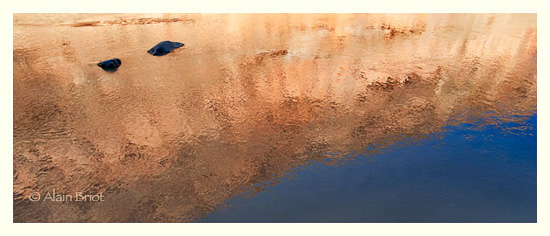 |
|
Reflections, San Juan River
|
The re-chipped cartridge is installed in the light light black slot using an ink purge process not unlike the “African ink change” that I described in my Epson 9600 diary two years ago. With this process, the black ink is purged out of the ink lines by printing with the light light black only until the light light black is fully drained and the matte black has replaced it. A printing file (called the purge file) that uses only light light black is provided by Colorbyte together with a detailed description of this procedure. The process takes less than 15 minutes and only involves draining the light light black ink line. The other ink lines are left untouched, unlike the regular Epson ink-change process, thus minimizing the loss of ink and money. The light light black cart can be saved, if still partially filled, and re-used, if you are so inclined.
This process only needs to be conducted once if you always print from ImagePrint. Of course, should you want to print with the regular Epson driver, you will have to re-install the light light black cartridge since the Epson driver, unable to recognize that two black ink cartridges are installed, will think that the matte black cartridge is the light light grey cart.
8 - Light light black and print quality
In my case I did not see the point of re-using my light light black ink cart and instead donated it to a good cause. After testing I decided that the print quality with IP and phatte black was just as good, if not better, than with the Epson driver and light light black ink, and this for both color and black and white prints.
This is due to the use of specific profiles designed by Colorbyte for use with the Phatte Black option. These profiles use both blacks, in various amounts, to achieve the finest print quality and replace the use of light light black. The profiles are provided for all the papers and lighting conditions covered by the regular IP profiles. They are made available to you at no extra cost when you decide to use the Phatte Black option.
 |
|
Morning, San Juan River
|
9 - About the light light black
The light light black ink was first introduced by Epson with the K3 printers. The goal was to limit the amount of colored ink used during black and white printing and during printing of neutral tones in color prints. It is very effective and results in far more neutral black and white prints than could be previously obtained from the Epson Printer driver.
However, ImagePrint was able to deliver neutral black and white prints since day one, by using their own custom profiles. The same knowledge was applied to Phatte black to remedy the lack of the light light black by varying the amount of the other black and color inks used to duplicate the effect of the light light black. I can’t truly explain how this all works, as am not in the know about this process, but what I can say is that it is successful and results in beautiful prints.
10 - Is ImagePrint 6.1 for me?
ImagePrint 6.1 is available not only for the Epson 4800 but also for the two other Epson K3 professional printers, namely the 7800 and 9800. The phatte black option is supported on all 3 printers, with ink savings being much higher due to the longer ink lines of the wide format 7800 and 9800.
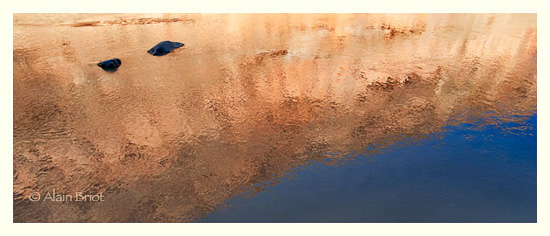 |
|
Desecration Panel, San Juan River
|
Should you get IP 6.1? I think so. At least, I am using it personally with my 4800, and would not dream of not having it. With it, my 4800 is just as versatile as my 4000, but with faster printing speed and higher print quality. The 4000 was the first, and so far the only pro Epson printer to feature both black inks all the time. The 7600 and 9600, precursors of the new K3 wide format printers, could only accommodate one black ink cartridge at a time. With ImagePrint 6.1, dual black printing, for both matte and glossy papers, is now available for all the new K3 printers. Why pass on it and have to deal with an expensive and time consuming ink change process when software can take care of it for you?
Certainly, there is a cost for ImagePrint. But, if you look at how much changing black inks regularly will cost you, the expense of getting ImagePrint is worth it in my estimate. Plus, the value of the numerous profiles provided with ImagePrint also needs to be considered. If you were to have all these profiles made separately, the cost of either the profiling equipment –hardware + software- or the cost of having someone make these profiles for you, would either equal, or most likely exceed, the cost of ImagePrint alone.
10 - Conclusion
If you have an Epson K3 Professional printer, and if you print on both glossy and matte papers regularly, you owe it to yourself to see the print quality - and the convenience - of the Phatte Black mode offered by ImagePrint 6.1. A free demo is available at http://www.colorbytesoftware.com/imageprint.htm. My guess is that once you try it you won’t be able to live without it. I can’t.
Alain Briot
Sonoran Desert, Arizona
December 2005
Alain Briot offers Fine Art Photographs, Tutorial CDs and Photography Workshops. You can see Alain’s work, as well as learn about his Tutorials and workshops on his web site at
http://www.beautiful-landscape.com
Alain welcomes your feedback as well. His email is alain@beautiful-landscape.com
|